- java.lang.Object
-
- javax.swing.GroupLayout
-
- All Implemented Interfaces:
LayoutManager,LayoutManager2
public class GroupLayout extends Object implements LayoutManager2
GroupLayoutis aLayoutManagerthat hierarchically groups components in order to position them in aContainer.GroupLayoutis intended for use by builders, but may be hand-coded as well. Grouping is done by instances of theGroupclass.GroupLayoutsupports two types of groups. A sequential group positions its child elements sequentially, one after another. A parallel group aligns its child elements in one of four ways.Each group may contain any number of elements, where an element is a
Group,Component, or gap. A gap can be thought of as an invisible component with a minimum, preferred and maximum size. In additionGroupLayoutsupports a preferred gap, whose value comes fromLayoutStyle.Elements are similar to a spring. Each element has a range as specified by a minimum, preferred and maximum. Gaps have either a developer-specified range, or a range determined by
LayoutStyle. The range forComponents is determined from theComponent'sgetMinimumSize,getPreferredSizeandgetMaximumSizemethods. In addition, when addingComponents you may specify a particular range to use instead of that from the component. The range for aGroupis determined by the type of group. AParallelGroup's range is the maximum of the ranges of its elements. ASequentialGroup's range is the sum of the ranges of its elements.GroupLayouttreats each axis independently. That is, there is a group representing the horizontal axis, and a group representing the vertical axis. The horizontal group is responsible for determining the minimum, preferred and maximum size along the horizontal axis as well as setting the x and width of the components contained in it. The vertical group is responsible for determining the minimum, preferred and maximum size along the vertical axis as well as setting the y and height of the components contained in it. EachComponentmust exist in both a horizontal and vertical group, otherwise anIllegalStateExceptionis thrown during layout, or when the minimum, preferred or maximum size is requested.The following diagram shows a sequential group along the horizontal axis. The sequential group contains three components. A parallel group was used along the vertical axis.
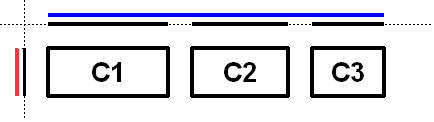
To reinforce that each axis is treated independently the diagram shows the range of each group and element along each axis. The range of each component has been projected onto the axes, and the groups are rendered in blue (horizontal) and red (vertical). For readability there is a gap between each of the elements in the sequential group.
The sequential group along the horizontal axis is rendered as a solid blue line. Notice the sequential group is the sum of the children elements it contains.
Along the vertical axis the parallel group is the maximum of the height of each of the components. As all three components have the same height, the parallel group has the same height.
The following diagram shows the same three components, but with the parallel group along the horizontal axis and the sequential group along the vertical axis.
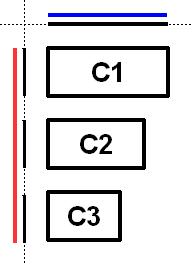
As
c1is the largest of the three components, the parallel group is sized toc1. Asc2andc3are smaller thanc1they are aligned based on the alignment specified for the component (if specified) or the default alignment of the parallel group. In the diagramc2andc3were created with an alignment ofLEADING. If the component orientation were right-to-left thenc2andc3would be positioned on the opposite side.The following diagram shows a sequential group along both the horizontal and vertical axis.
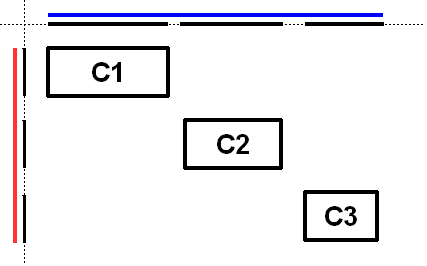
GroupLayoutprovides the ability to insert gaps betweenComponents. The size of the gap is determined by an instance ofLayoutStyle. This may be turned on using thesetAutoCreateGapsmethod. Similarly, you may use thesetAutoCreateContainerGapsmethod to insert gaps between components that touch the edge of the parent container and the container.The following builds a panel consisting of two labels in one column, followed by two textfields in the next column:
JComponent panel = ...; GroupLayout layout = new GroupLayout(panel); panel.setLayout(layout); // Turn on automatically adding gaps between components layout.setAutoCreateGaps(true); // Turn on automatically creating gaps between components that touch // the edge of the container and the container. layout.setAutoCreateContainerGaps(true); // Create a sequential group for the horizontal axis. GroupLayout.SequentialGroup hGroup = layout.createSequentialGroup(); // The sequential group in turn contains two parallel groups. // One parallel group contains the labels, the other the text fields. // Putting the labels in a parallel group along the horizontal axis // positions them at the same x location. // // Variable indentation is used to reinforce the level of grouping. hGroup.addGroup(layout.createParallelGroup(). addComponent(label1).addComponent(label2)); hGroup.addGroup(layout.createParallelGroup(). addComponent(tf1).addComponent(tf2)); layout.setHorizontalGroup(hGroup); // Create a sequential group for the vertical axis. GroupLayout.SequentialGroup vGroup = layout.createSequentialGroup(); // The sequential group contains two parallel groups that align // the contents along the baseline. The first parallel group contains // the first label and text field, and the second parallel group contains // the second label and text field. By using a sequential group // the labels and text fields are positioned vertically after one another. vGroup.addGroup(layout.createParallelGroup(Alignment.BASELINE). addComponent(label1).addComponent(tf1)); vGroup.addGroup(layout.createParallelGroup(Alignment.BASELINE). addComponent(label2).addComponent(tf2)); layout.setVerticalGroup(vGroup);When run the following is produced.
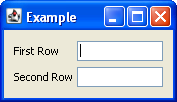
This layout consists of the following.
- The horizontal axis consists of a sequential group containing two parallel groups. The first parallel group contains the labels, and the second parallel group contains the text fields.
- The vertical axis consists of a sequential group containing two parallel groups. The parallel groups are configured to align their components along the baseline. The first parallel group contains the first label and first text field, and the second group consists of the second label and second text field.
- You need not explicitly add the components to the container; this
is indirectly done by using one of the
addmethods ofGroup. - The various
addmethods return the caller. This allows for easy chaining of invocations. For example,group.addComponent(label1).addComponent(label2);is equivalent togroup.addComponent(label1); group.addComponent(label2);. - There are no public constructors for
Groups; instead use the create methods ofGroupLayout.
- Since:
- 1.6
-
-
Nested Class Summary
Nested Classes Modifier and Type Class Description static classGroupLayout.AlignmentEnumeration of the possible waysParallelGroupcan align its children.classGroupLayout.GroupGroupprovides the basis for the two types of operations supported byGroupLayout: laying out components one after another (SequentialGroup) or aligned (ParallelGroup).classGroupLayout.ParallelGroupAGroupthat aligns and sizes it's children.classGroupLayout.SequentialGroupAGroupthat positions and sizes its elements sequentially, one after another.
-
Field Summary
Fields Modifier and Type Field Description static intDEFAULT_SIZEIndicates the size from the component or gap should be used for a particular range value.static intPREFERRED_SIZEIndicates the preferred size from the component or gap should be used for a particular range value.
-
Constructor Summary
Constructors Constructor Description GroupLayout(Container host)Creates aGroupLayoutfor the specifiedContainer.
-
Method Summary
All Methods Instance Methods Concrete Methods Modifier and Type Method Description voidaddLayoutComponent(Component component, Object constraints)Notification that aComponenthas been added to the parent container.voidaddLayoutComponent(String name, Component component)Notification that aComponenthas been added to the parent container.GroupLayout.ParallelGroupcreateBaselineGroup(boolean resizable, boolean anchorBaselineToTop)Creates and returns aParallelGroupthat aligns it's elements along the baseline.GroupLayout.ParallelGroupcreateParallelGroup()Creates and returns aParallelGroupwith an alignment ofAlignment.LEADING.GroupLayout.ParallelGroupcreateParallelGroup(GroupLayout.Alignment alignment)Creates and returns aParallelGroupwith the specified alignment.GroupLayout.ParallelGroupcreateParallelGroup(GroupLayout.Alignment alignment, boolean resizable)Creates and returns aParallelGroupwith the specified alignment and resize behavior.GroupLayout.SequentialGroupcreateSequentialGroup()Creates and returns aSequentialGroup.booleangetAutoCreateContainerGaps()Returnstrueif gaps between the container and components that border the container are automatically created.booleangetAutoCreateGaps()Returnstrueif gaps between components are automatically created.booleangetHonorsVisibility()Returns whether component visibility is considered when sizing and positioning components.floatgetLayoutAlignmentX(Container parent)Returns the alignment along the x axis.floatgetLayoutAlignmentY(Container parent)Returns the alignment along the y axis.LayoutStylegetLayoutStyle()Returns theLayoutStyleused for calculating the preferred gap between components.voidinvalidateLayout(Container parent)Invalidates the layout, indicating that if the layout manager has cached information it should be discarded.voidlayoutContainer(Container parent)Lays out the specified container.voidlinkSize(int axis, Component... components)Forces the specified components to have the same size along the specified axis regardless of their preferred, minimum or maximum sizes.voidlinkSize(Component... components)Forces the specified components to have the same size regardless of their preferred, minimum or maximum sizes.DimensionmaximumLayoutSize(Container parent)Returns the maximum size for the specified container.DimensionminimumLayoutSize(Container parent)Returns the minimum size for the specified container.DimensionpreferredLayoutSize(Container parent)Returns the preferred size for the specified container.voidremoveLayoutComponent(Component component)Notification that aComponenthas been removed from the parent container.voidreplace(Component existingComponent, Component newComponent)Replaces an existing component with a new one.voidsetAutoCreateContainerGaps(boolean autoCreateContainerPadding)Sets whether a gap between the container and components that touch the border of the container should automatically be created.voidsetAutoCreateGaps(boolean autoCreatePadding)Sets whether a gap between components should automatically be created.voidsetHonorsVisibility(boolean honorsVisibility)Sets whether component visibility is considered when sizing and positioning components.voidsetHonorsVisibility(Component component, Boolean honorsVisibility)Sets whether the component's visibility is considered for sizing and positioning.voidsetHorizontalGroup(GroupLayout.Group group)Sets theGroupthat positions and sizes components along the horizontal axis.voidsetLayoutStyle(LayoutStyle layoutStyle)Sets theLayoutStyleused to calculate the preferred gaps between components.voidsetVerticalGroup(GroupLayout.Group group)Sets theGroupthat positions and sizes components along the vertical axis.StringtoString()Returns a string representation of thisGroupLayout.
-
-
-
Field Detail
-
DEFAULT_SIZE
public static final int DEFAULT_SIZE
Indicates the size from the component or gap should be used for a particular range value.- See Also:
GroupLayout.Group, Constant Field Values
-
PREFERRED_SIZE
public static final int PREFERRED_SIZE
Indicates the preferred size from the component or gap should be used for a particular range value.- See Also:
GroupLayout.Group, Constant Field Values
-
-
Constructor Detail
-
GroupLayout
public GroupLayout(Container host)
Creates aGroupLayoutfor the specifiedContainer.- Parameters:
host- theContainertheGroupLayoutis theLayoutManagerfor- Throws:
IllegalArgumentException- if host isnull
-
-
Method Detail
-
setHonorsVisibility
public void setHonorsVisibility(boolean honorsVisibility)
Sets whether component visibility is considered when sizing and positioning components. A value oftrueindicates that non-visible components should not be treated as part of the layout. A value offalseindicates that components should be positioned and sized regardless of visibility.A value of
falseis useful when the visibility of components is dynamically adjusted and you don't want surrounding components and the sizing to change.The specified value is used for components that do not have an explicit visibility specified.
The default is
true.- Parameters:
honorsVisibility- whether component visibility is considered when sizing and positioning components- See Also:
setHonorsVisibility(Component,Boolean)
-
getHonorsVisibility
public boolean getHonorsVisibility()
Returns whether component visibility is considered when sizing and positioning components.- Returns:
- whether component visibility is considered when sizing and positioning components
-
setHonorsVisibility
public void setHonorsVisibility(Component component, Boolean honorsVisibility)
Sets whether the component's visibility is considered for sizing and positioning. A value ofBoolean.TRUEindicates that ifcomponentis not visible it should not be treated as part of the layout. A value offalseindicates thatcomponentis positioned and sized regardless of it's visibility. A value ofnullindicates the value specified by the single argument methodsetHonorsVisibilityshould be used.If
componentis not a child of theContainerthisGroupLayoutis managing, it will be added to theContainer.- Parameters:
component- the componenthonorsVisibility- whether visibility of thiscomponentshould be considered for sizing and positioning- Throws:
IllegalArgumentException- ifcomponentisnull- See Also:
setHonorsVisibility(Component,Boolean)
-
setAutoCreateGaps
public void setAutoCreateGaps(boolean autoCreatePadding)
Sets whether a gap between components should automatically be created. For example, if this istrueand you add two components to aSequentialGroupa gap between the two components is automatically be created. The default isfalse.- Parameters:
autoCreatePadding- whether a gap between components is automatically created
-
getAutoCreateGaps
public boolean getAutoCreateGaps()
Returnstrueif gaps between components are automatically created.- Returns:
trueif gaps between components are automatically created
-
setAutoCreateContainerGaps
public void setAutoCreateContainerGaps(boolean autoCreateContainerPadding)
Sets whether a gap between the container and components that touch the border of the container should automatically be created. The default isfalse.- Parameters:
autoCreateContainerPadding- whether a gap between the container and components that touch the border of the container should automatically be created
-
getAutoCreateContainerGaps
public boolean getAutoCreateContainerGaps()
Returnstrueif gaps between the container and components that border the container are automatically created.- Returns:
trueif gaps between the container and components that border the container are automatically created
-
setHorizontalGroup
public void setHorizontalGroup(GroupLayout.Group group)
Sets theGroupthat positions and sizes components along the horizontal axis.- Parameters:
group- theGroupthat positions and sizes components along the horizontal axis- Throws:
IllegalArgumentException- if group isnull
-
setVerticalGroup
public void setVerticalGroup(GroupLayout.Group group)
Sets theGroupthat positions and sizes components along the vertical axis.- Parameters:
group- theGroupthat positions and sizes components along the vertical axis- Throws:
IllegalArgumentException- if group isnull
-
createSequentialGroup
public GroupLayout.SequentialGroup createSequentialGroup()
Creates and returns aSequentialGroup.- Returns:
- a new
SequentialGroup
-
createParallelGroup
public GroupLayout.ParallelGroup createParallelGroup()
Creates and returns aParallelGroupwith an alignment ofAlignment.LEADING. This is a cover method for the more generalcreateParallelGroup(Alignment)method.- Returns:
- a new
ParallelGroup - See Also:
createParallelGroup(Alignment)
-
createParallelGroup
public GroupLayout.ParallelGroup createParallelGroup(GroupLayout.Alignment alignment)
Creates and returns aParallelGroupwith the specified alignment. This is a cover method for the more generalcreateParallelGroup(Alignment,boolean)method withtruesupplied for the second argument.- Parameters:
alignment- the alignment for the elements of the group- Returns:
- a new
ParallelGroup - Throws:
IllegalArgumentException- ifalignmentisnull- See Also:
createBaselineGroup(boolean, boolean),GroupLayout.ParallelGroup
-
createParallelGroup
public GroupLayout.ParallelGroup createParallelGroup(GroupLayout.Alignment alignment, boolean resizable)
Creates and returns aParallelGroupwith the specified alignment and resize behavior. Thealignmentargument specifies how children elements are positioned that do not fill the group. For example, if aParallelGroupwith an alignment ofTRAILINGis given 100 and a child only needs 50, the child is positioned at the position 50 (with a component orientation of left-to-right).Baseline alignment is only useful when used along the vertical axis. A
ParallelGroupcreated with a baseline alignment along the horizontal axis is treated asLEADING.Refer to
ParallelGroupfor details on the behavior of baseline groups.- Parameters:
alignment- the alignment for the elements of the groupresizable-trueif the group is resizable; if the group is not resizable the preferred size is used for the minimum and maximum size of the group- Returns:
- a new
ParallelGroup - Throws:
IllegalArgumentException- ifalignmentisnull- See Also:
createBaselineGroup(boolean, boolean),GroupLayout.ParallelGroup
-
createBaselineGroup
public GroupLayout.ParallelGroup createBaselineGroup(boolean resizable, boolean anchorBaselineToTop)
Creates and returns aParallelGroupthat aligns it's elements along the baseline.- Parameters:
resizable- whether the group is resizableanchorBaselineToTop- whether the baseline is anchored to the top or bottom of the group- Returns:
- the
ParallelGroup - See Also:
createBaselineGroup(boolean, boolean),GroupLayout.ParallelGroup
-
linkSize
public void linkSize(Component... components)
Forces the specified components to have the same size regardless of their preferred, minimum or maximum sizes. Components that are linked are given the maximum of the preferred size of each of the linked components. For example, if you link two components with a preferred width of 10 and 20, both components are given a width of 20.This can be used multiple times to force any number of components to share the same size.
Linked Components are not be resizable.
- Parameters:
components- theComponents that are to have the same size- Throws:
IllegalArgumentException- ifcomponentsisnull, or containsnull- See Also:
linkSize(int,Component[])
-
linkSize
public void linkSize(int axis, Component... components)Forces the specified components to have the same size along the specified axis regardless of their preferred, minimum or maximum sizes. Components that are linked are given the maximum of the preferred size of each of the linked components. For example, if you link two components along the horizontal axis and the preferred width is 10 and 20, both components are given a width of 20.This can be used multiple times to force any number of components to share the same size.
Linked
Components are not be resizable.- Parameters:
axis- the axis to link the size along; one ofSwingConstants.HORIZONTALorSwingConstants.VERTICALcomponents- theComponents that are to have the same size- Throws:
IllegalArgumentException- ifcomponentsisnull, or containsnull; oraxisis notSwingConstants.HORIZONTALorSwingConstants.VERTICAL
-
replace
public void replace(Component existingComponent, Component newComponent)
Replaces an existing component with a new one.- Parameters:
existingComponent- the component that should be removed and replaced withnewComponentnewComponent- the component to put inexistingComponent's place- Throws:
IllegalArgumentException- if either of the components arenullorexistingComponentis not being managed by this layout manager
-
setLayoutStyle
public void setLayoutStyle(LayoutStyle layoutStyle)
Sets theLayoutStyleused to calculate the preferred gaps between components. A value ofnullindicates the shared instance ofLayoutStyleshould be used.- Parameters:
layoutStyle- theLayoutStyleto use- See Also:
LayoutStyle
-
getLayoutStyle
public LayoutStyle getLayoutStyle()
Returns theLayoutStyleused for calculating the preferred gap between components. This returns the value specified tosetLayoutStyle, which may benull.- Returns:
- the
LayoutStyleused for calculating the preferred gap between components
-
addLayoutComponent
public void addLayoutComponent(String name, Component component)
Notification that aComponenthas been added to the parent container. You should not invoke this method directly, instead you should use one of theGroupmethods to add aComponent.- Specified by:
addLayoutComponentin interfaceLayoutManager- Parameters:
name- the string to be associated with the componentcomponent- theComponentto be added
-
removeLayoutComponent
public void removeLayoutComponent(Component component)
Notification that aComponenthas been removed from the parent container. You should not invoke this method directly, instead invokeremoveon the parentContainer.- Specified by:
removeLayoutComponentin interfaceLayoutManager- Parameters:
component- the component to be removed- See Also:
Component.remove(java.awt.MenuComponent)
-
preferredLayoutSize
public Dimension preferredLayoutSize(Container parent)
Returns the preferred size for the specified container.- Specified by:
preferredLayoutSizein interfaceLayoutManager- Parameters:
parent- the container to return the preferred size for- Returns:
- the preferred size for
parent - Throws:
IllegalArgumentException- ifparentis not the sameContainerthis was created withIllegalStateException- if any of the components added to this layout are not in both a horizontal and vertical group- See Also:
Container.getPreferredSize()
-
minimumLayoutSize
public Dimension minimumLayoutSize(Container parent)
Returns the minimum size for the specified container.- Specified by:
minimumLayoutSizein interfaceLayoutManager- Parameters:
parent- the container to return the size for- Returns:
- the minimum size for
parent - Throws:
IllegalArgumentException- ifparentis not the sameContainerthat this was created withIllegalStateException- if any of the components added to this layout are not in both a horizontal and vertical group- See Also:
Container.getMinimumSize()
-
layoutContainer
public void layoutContainer(Container parent)
Lays out the specified container.- Specified by:
layoutContainerin interfaceLayoutManager- Parameters:
parent- the container to be laid out- Throws:
IllegalStateException- if any of the components added to this layout are not in both a horizontal and vertical group
-
addLayoutComponent
public void addLayoutComponent(Component component, Object constraints)
Notification that aComponenthas been added to the parent container. You should not invoke this method directly, instead you should use one of theGroupmethods to add aComponent.- Specified by:
addLayoutComponentin interfaceLayoutManager2- Parameters:
component- the component addedconstraints- description of where to place the component
-
maximumLayoutSize
public Dimension maximumLayoutSize(Container parent)
Returns the maximum size for the specified container.- Specified by:
maximumLayoutSizein interfaceLayoutManager2- Parameters:
parent- the container to return the size for- Returns:
- the maximum size for
parent - Throws:
IllegalArgumentException- ifparentis not the sameContainerthat this was created withIllegalStateException- if any of the components added to this layout are not in both a horizontal and vertical group- See Also:
Container.getMaximumSize()
-
getLayoutAlignmentX
public float getLayoutAlignmentX(Container parent)
Returns the alignment along the x axis. This specifies how the component would like to be aligned relative to other components. The value should be a number between 0 and 1 where 0 represents alignment along the origin, 1 is aligned the furthest away from the origin, 0.5 is centered, etc.- Specified by:
getLayoutAlignmentXin interfaceLayoutManager2- Parameters:
parent- theContainerhosting thisLayoutManager- Returns:
- the alignment; this implementation returns
.5 - Throws:
IllegalArgumentException- ifparentis not the sameContainerthat this was created with
-
getLayoutAlignmentY
public float getLayoutAlignmentY(Container parent)
Returns the alignment along the y axis. This specifies how the component would like to be aligned relative to other components. The value should be a number between 0 and 1 where 0 represents alignment along the origin, 1 is aligned the furthest away from the origin, 0.5 is centered, etc.- Specified by:
getLayoutAlignmentYin interfaceLayoutManager2- Parameters:
parent- theContainerhosting thisLayoutManager- Returns:
- alignment; this implementation returns
.5 - Throws:
IllegalArgumentException- ifparentis not the sameContainerthat this was created with
-
invalidateLayout
public void invalidateLayout(Container parent)
Invalidates the layout, indicating that if the layout manager has cached information it should be discarded.- Specified by:
invalidateLayoutin interfaceLayoutManager2- Parameters:
parent- theContainerhosting this LayoutManager- Throws:
IllegalArgumentException- ifparentis not the sameContainerthat this was created with
-
toString
public String toString()
Returns a string representation of thisGroupLayout. This method is intended to be used for debugging purposes, and the content and format of the returned string may vary between implementations.
-
-